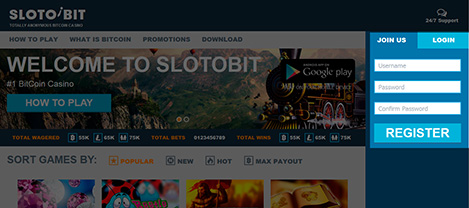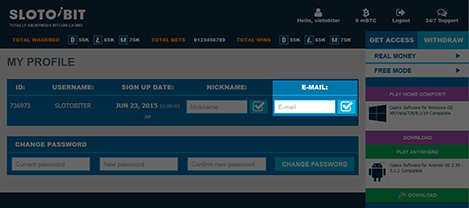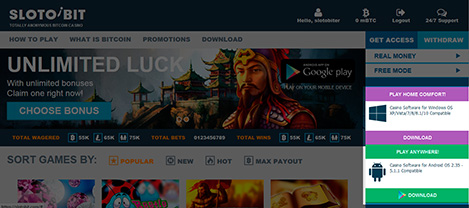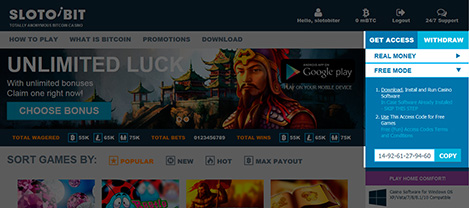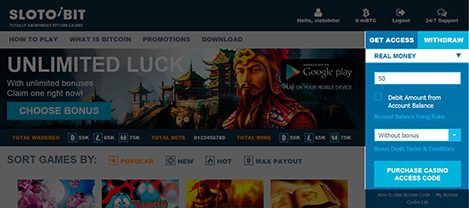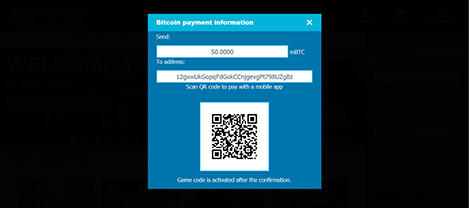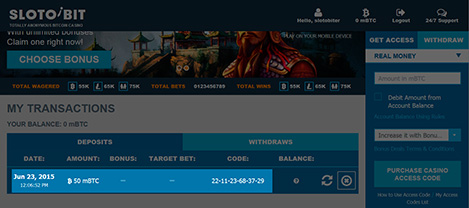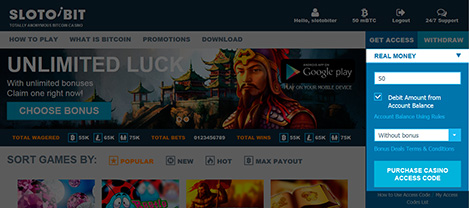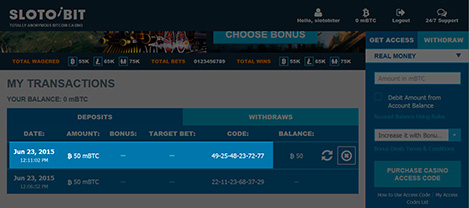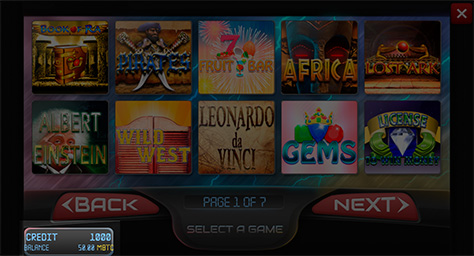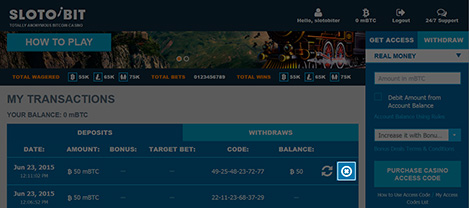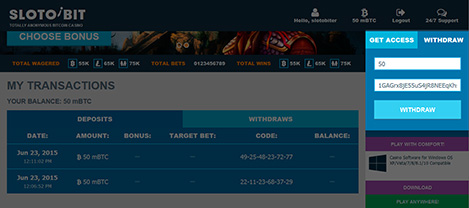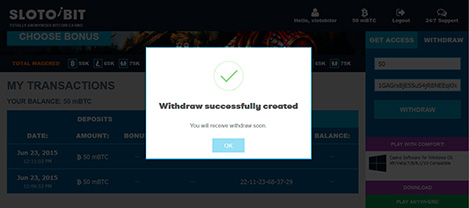How to play
Before you go gambling at SlotoBit online bitcoin casino, you need to create an account. Use Join Us form to enter your Username and Password and click Register. Congratulations! Your account has been created successfully and is ready to use.
We do not ask you to enter any personal information, but you can optionally enter your e-mail address to customize your profile settings in case you will need to recover your password in future.
At SlotoBit online casino you can play for bitcoins (Real Money) or for fun (Free Mode) and easily switch between these two options.
To play in the casino, you need to install SlotoBit game client. It works on devices running Windows or Android. Instructions for installing the client on your device can be found at Download page.
After installing and running the casino client on your device, you will need to enter special access code. Access code is a unique personal identification number, which is used to log in to the casino game client.
Right after the registration of your account in the casino you receive free access code. It can be found at Get Access → Free Mode. The balance of free access code amounts to 200 FUN credits.
This access code is absolutely free of charge and helps players to get acquainted with new casino games, practice own gambling skills, play for virtual credits without risk of losing it all and experience all the thrills that SlotoBit online casino can offer you. Free access code has no value and a player under any circumstances cannot claim winnings in this game mode.
In order to receive an access code when playing for real money you need to deposit any amount (starting with 1 mBTC) to your account.
Click Get Access and choose Real Money window to enter the amount of mBTC that you are going to spend for an access code. If you want you can choose one of the available bonuses (wagering requirements can be found on Promotions page) and click Purchase Casino Access Code.
Send the necessary amount of mBTC to the address and wait for the confirmation. The code will be immediately generated and become available on My Transactions page.
Pay attention to the fact that after you have purchased an access code you cannot credit it once again.
If you have sufficient amount of money on your balance and want to purchase an access code, simply click Get Access and choose Real Money window to enter the amount of mBTC, which you are going to spend for an access code. If you want you can choose one of the available bonuses (wagering requirements can found on Promotions page), check the box Debit Amount from Account Balance and click Purchase Casino Access Code.
The code will be immediately generated and become available on My Transactions page.
Pay attention to the fact that after you have purchased an access code you cannot credit it once again.
After you have received the access code, copy it to the clipboard, run the casino gaming client on your device, paste the access code to the window of the game client. You can check the balance of your code in mB/FUN in the lower left corner of the game client when playing in Real Money/Free Mode. Now you can start the game and enjoy it to the full.
In order to withdraw your winnings from the code balance you will need to close it. If have used a bonus for this code, make sure that you meet all of the wagering requirements, otherwise it will be impossible to close the code.
Go to My Transactions page, find the necessary code from the list and then click the closing icon (x). All the money from the code balance will be automatically transferred to your account.
Exceptions to this are access codes with credited bonus. If your code balance exceeds Max Cash Out limit (with regard to the terms of a particular bonus), then the balance of your account will be credited with an amount equal to Max Cash Out.
Example:
E.G. Example: You have used Admirer Bonus and completed the wagering requirements of this bonus with 5274 mBTC on your code balance. Upon closing the code, your account balance will be credited with 4000 mBTC, which is Max Cash Out for this bonus. The remaining 1274 mBTC will be automatically removed from your account.
Go to Withdraw form, type the payout amount into the box and enter withdrawal details. Be sure to check if the entered data is correct. If everything is ok, click Withdraw button. The funds will be automatically transferred to your address. The minimum withdrawal amount is 1 mBTC. Please pay attention to the fact that you will be charged the commission to carry out the payment in the amount of 0.2 mBTC.
-
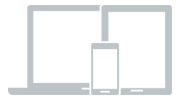 Play On Any Device
Play On Any Device
-
 fair game
fair game
-
 Over 18s Only
Over 18s Only
-
 Stop Addiction
Stop Addiction
-
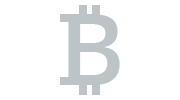 Play for Bitcoins
Play for Bitcoins
-
 fully secure
fully secure
-
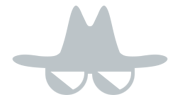 totally anonymous
totally anonymous
-
 Play Responsibly
Play Responsibly



 Play on your mobile device
Play on your mobile device